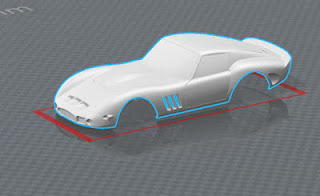Assignment 3

Our task was to create a piece of the skin of a Ferrari 250 GTO out of aluminium sheeting. This tutorial will outline the process required to create the roof and back windscreen of the car. Before a metal skin can be crafted, a wooden 'buck' must first be assembled to be used as a guide. This will allow for more accurate moulding of the skin as well as making it easier to visualise the end result throughout the process. The first step in creating this buck is to acquire an .stl file of the model, in this case the car. This file type is a standard type used for 3D object, which can be exported out of programs such as Rhino, AutoCAD and Blender. Secondly, this 3D model needs to be sliced into sections that can b slotted together to form the shape of the car. We used Fusion 360 for this. This program makes it easy to slice up the 3D model and prepare it for laser cutting. After loading the model into Fusion 360, there are a number of parameters that need t